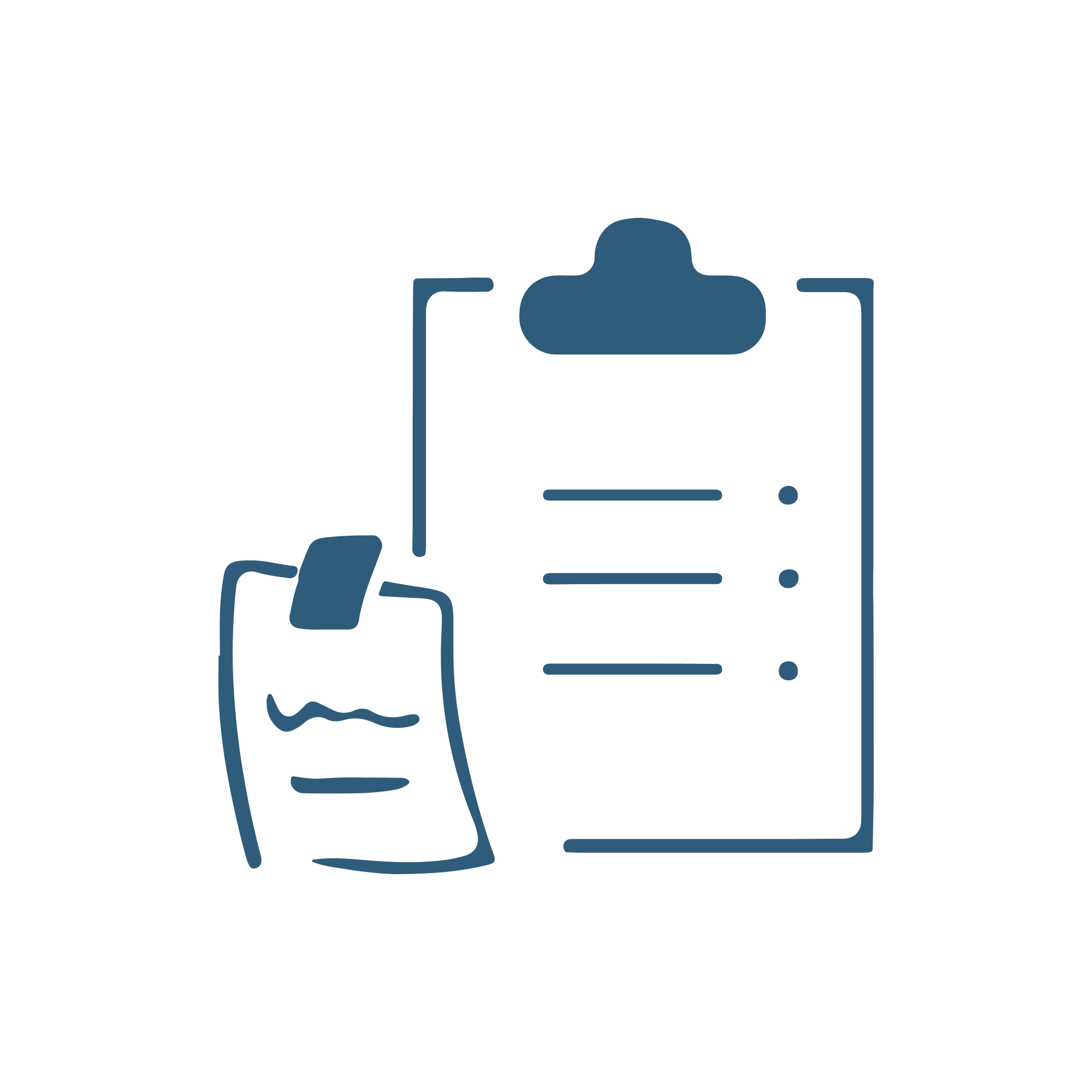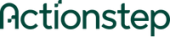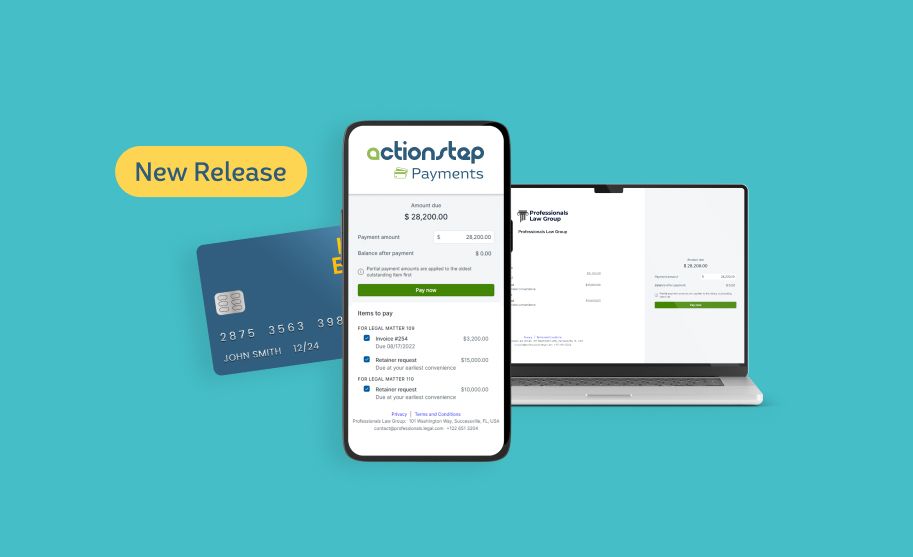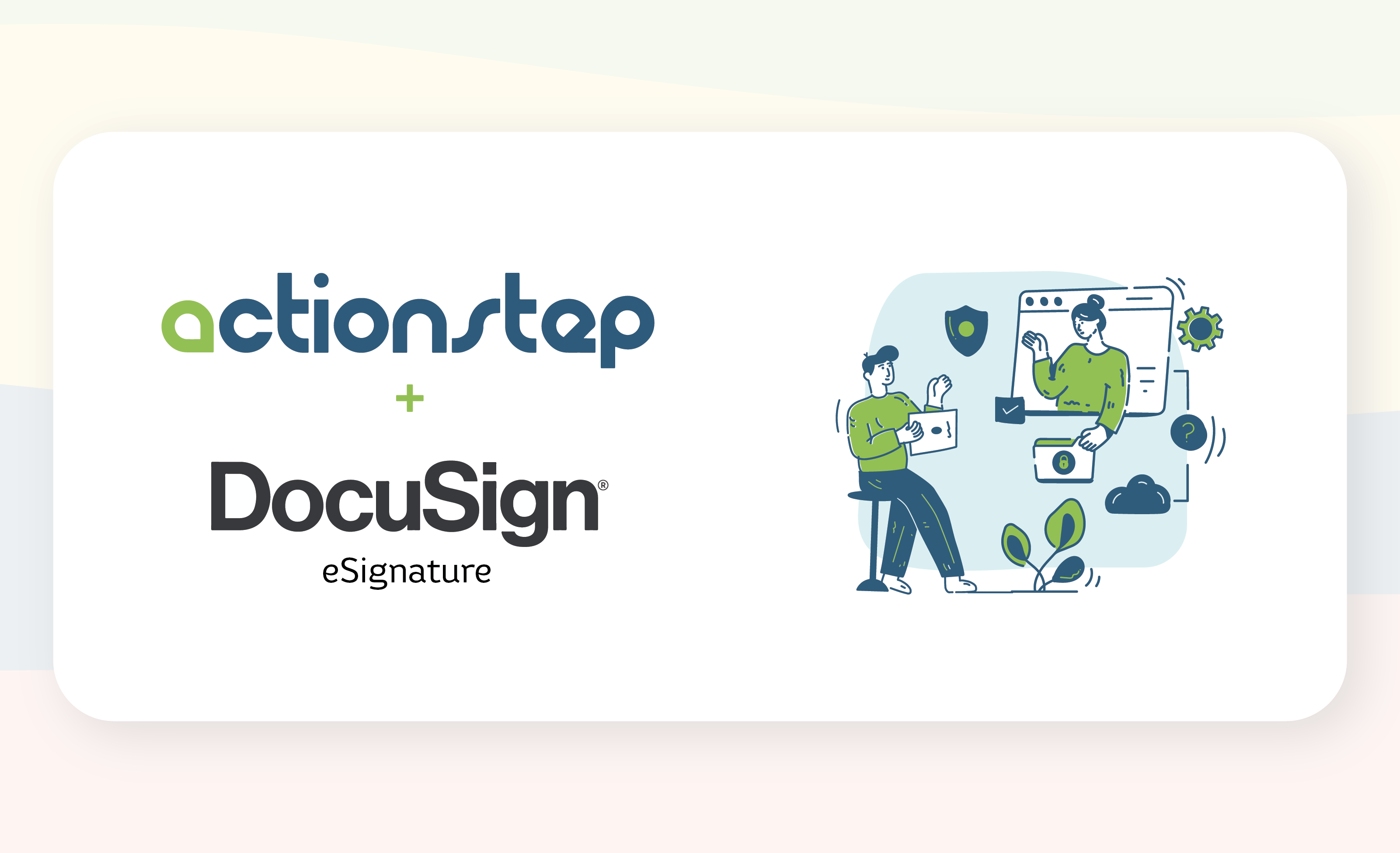Store With Ease
Ensure your documents are secure & organized using Actionsteps document management system

Safe and Secure Document Storage
Actionstep’s powerful document management functionality allows you to store files of any type within your matters. Each matter has its own file system, so you can create folders, download documents, and upload them easily with drag-and-drop.
Our bank-grade security keeps your files encrypted, and custom permissions ensure that documents can only be viewed by intended parties.

Automatic Backups
All of your documents are automatically backed up (along with the rest of your Actionstep data) on a regular basis for your peace of mind, and you can request a full export of your documents and data at any time, no questions asked.
Full Text Search
Actionstep’s search functionality lets you quickly locate any document in your Actionstep system.

Integrate with Microsoft Office
Actionstep’s Microsoft Office plugin allows you to browse, access, edit, and save documents to Actionstep – all from within Microsoft Office. It’s as easy as if they were stored on your local computer.
Email Integration
Using Actionstep’s [Gmail]/marketplace/integrations/gmail) and Microsoft Outlook plugins, you can save documents directly to matter folders from your email. You can also quickly send documents out of Actionstep as email attachments.

Google Drive, Box and Dropbox Integration
Actionstep integrates with Google Drive, Box and Dropbox – so you can easily access and sync your documents stored on these services.
Collaborate with the Client Portal
Actionstep’s Client Portal allows you to setup an encrypted communication and document exchange platform for you and your client. Simply set up a login for your client and set their permissions. They will then be able to upload and download documents securely.

Scan Documents Directly into Actionstep
If you have a scanner capable of sending documents to an email address, you can scan documents directly into your Actionstep matters.